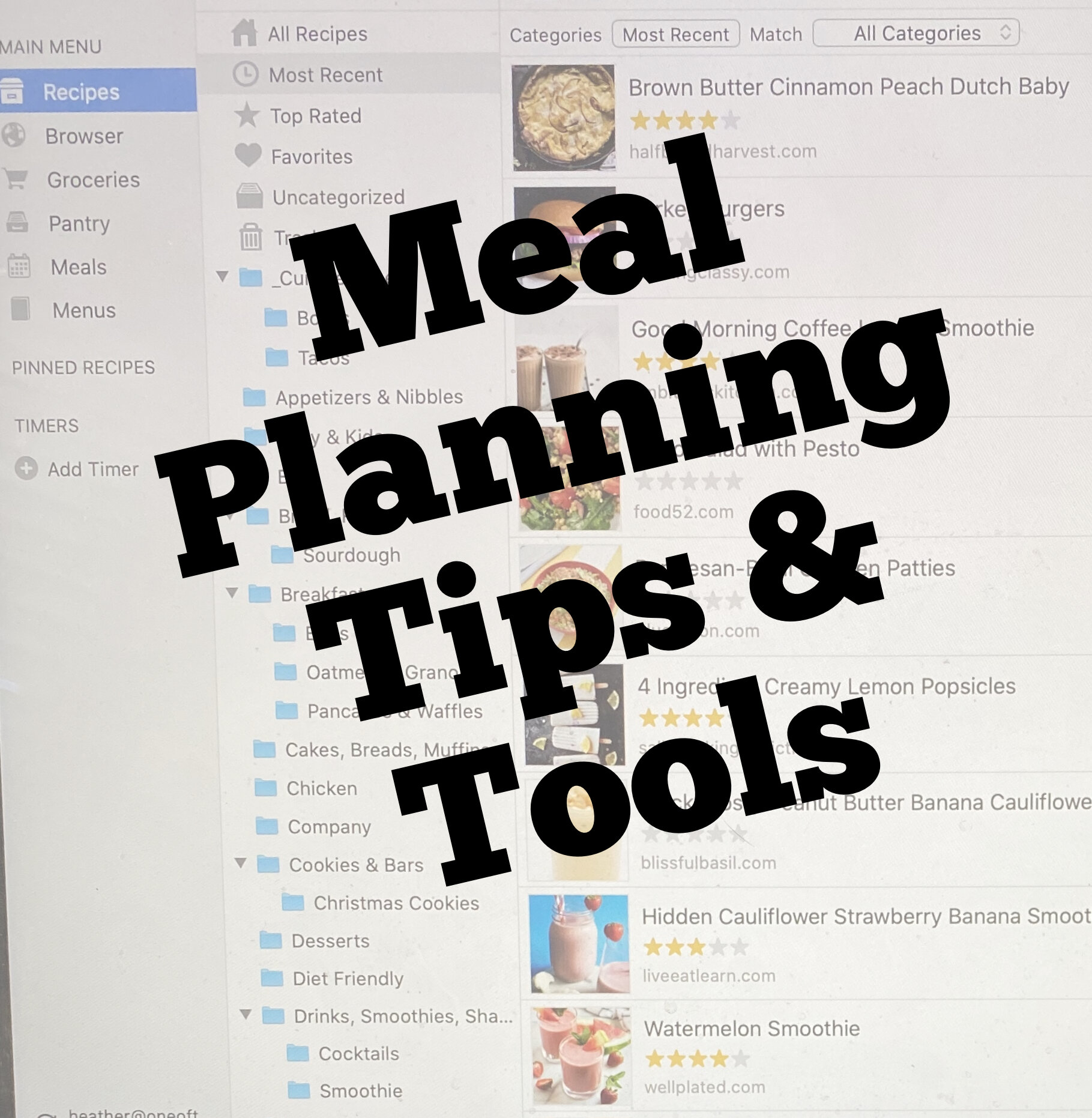My Meal Planning Tips and Tools
/What’s for dinner?
Do you get that question a lot? I get it from my hubby, but also now from my older son sometimes. It’s the question of the day. Everyday. We all want it. We all need it. And we all want something we love to eat!
Personally, I enjoy cooking and baking. Although, during the week it’s really not as enjoyable because I’d rather use that time to relax or do something fun. Right? I mean, I love to cook and bake, but more so when it’s not rushed and I feel relaxed about it (which, honestly, isn’t often because, you know, kids). I do like the end results, though. ;)
When it comes to dinner, here’s the deal. I am not the kind of person that can just make up dinner with whatever is in the kitchen for that evening. That thought terrifies me. I know I could do it if it came to it, but it would stress me out. I am a planner through and through and that applies to my meals. When my friends discover this about me, the next question is, “well, how do you meal plan?” I figured this is everyone’s dilemma, so I thought I’d share.
My Meal Planning Steps & Timeline
Step #1: Decide on the Meals for the Week | Friday Afternoon
Where do I get meal ideas? Usually from food blogs. My favorite bloggers: Pinch of Yum, Half Baked Harvest, SkinnyTaste, Gimme Some Oven, Smitten Kitchen, and Two Peas and their Pod. [Side Bar: I use a blog reader to follow my favorite food blogs, so I am always getting new recipes. Then, I save my favorites on Pinterest] Also, ideas come from friends. And finally, from my compiled list of recipes from over the years, which are saved in Paprika (more on that below).
Weather! Yup, I check the weather for the week before I plan. We don’t have air conditioning, so I try to avoid the oven on days that are going to be hot - anything over 75 is no oven territory. On hot days, I’ll plan for stovetop, grilling, Instant Pot, or no-cook options. And cold days, maybe a soup or something roasted.
Decisions. What to pick for your plan?!
New Recipes: I’m a terrible decision-maker, and at the same time, I love trying new things. A fatal combination. If I’m trying a recipe from a food blog, then I always check out the ratings and comments. Also, look at the ingredients and try to think if that’s got “flavor town” written on it, or not.
Dedicated Days: Come up with fun weekly themes like Taco Tuesday.
Variety: I aim for 3 meals with meat and 2 meals vegetarian (honestly, we tend to get take-out Friday and Saturday). Then I mix in ethnicities like Mexican, Italian, Thai, American, etc. I try for a nice mix of flavors throughout the week.
Time: How long does it look like it would take to make this meal? A big thing to consider.
Side Dishes: Ugh, this is just one more step to consider. Have a few easy ones like a roasted veggie, salad, rice, or potatoes. I tend to pick meals that go into bowls, haha.
Step #2: Create a Grocery List based on the Meal Plan | Friday Afternoon
I use Paprika to create my grocery list (see more on Paprika below). This way I have it on my iPhone when I go to the grocery store. I have my “every week” items and then the ingredients from the recipes I selected to make for that week. Every week items are things like milk, yogurt, bread, ice cream…the essentials.
Step #3: Go through Coupons | Friday Afternoon (or Saturday Morning)
I don’t do paper coupons, but I use the Safeway Just for You app. I really do save quite a bit from it. If you shop Safeway, check it out. Or, see if the store you go to has something similar.
Step #4: Go Grocery Shopping | Saturday Morning
Safeway is my main grocery store. I would love to go to Trader Joe’s more often, but it’s a wee bit far. I love Metropolitan Market, but it’s a wee bit expensive but I get things there one-off occasionally or for something special.
Step #5: Make Dinner Daily | During Nap/Quiet Time
My Primary Meal Planning Tool: Paprika
My ultimate tool for weekly meal planning: Paprika. It’s the bomb-diggity. I have been using it for years…like a lot of years…definitely over six years. It’s a great piece of software and has served me well. The software has updated over the years, which is nice. Over time, your recipe library builds up and it becomes even easier to meal plan. It syncs across your desktop, phone, and tablet, so it’s available everywhere. I meal plan on my desktop, shop with my phone, and cook with the tablet. Boom. Also, it’s iOS and Android, Mac and Windows compatible.
Love these Features:
Calendar: There is a Week or Month view of the calendar. You can see at a glance what you have planned.
Grocery List: You can add ingredients from your recipe to your grocery list. It also will categorize your grocery list into aisles like “dairy” or “produce” so you can shop more efficiently.
Recipe Library: You can create your own recipe library and have folders to help organize them all.
Adding Recipes: You can import recipes from the web and it will create the recipe for you. Also, you can rate your recipe and add notes.
There you have it – my weekly meal planning. I hope this helps inspire you and gives you some ideas on how to plan your weeks. Share how you meal plan, the more we share the more we learn!
By the way, what’s for lunch? Just Kidding.
More Posts you may Enjoy
Bon Appetite!
(and here’s a movie snippet for giggles before you leave)